

I’m pretty sure I was at the same point years ago. The good thing is, next time you look into containers it’ll likely be really easy and you’ll wonder where you got stuck a year or two ago.
At least that’s what has happened to me more times than I can remember.
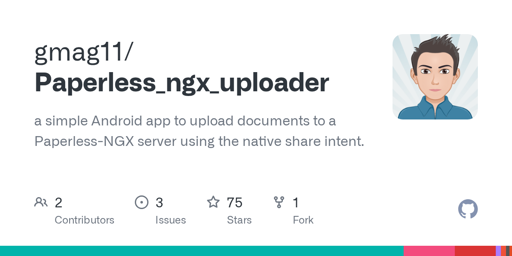
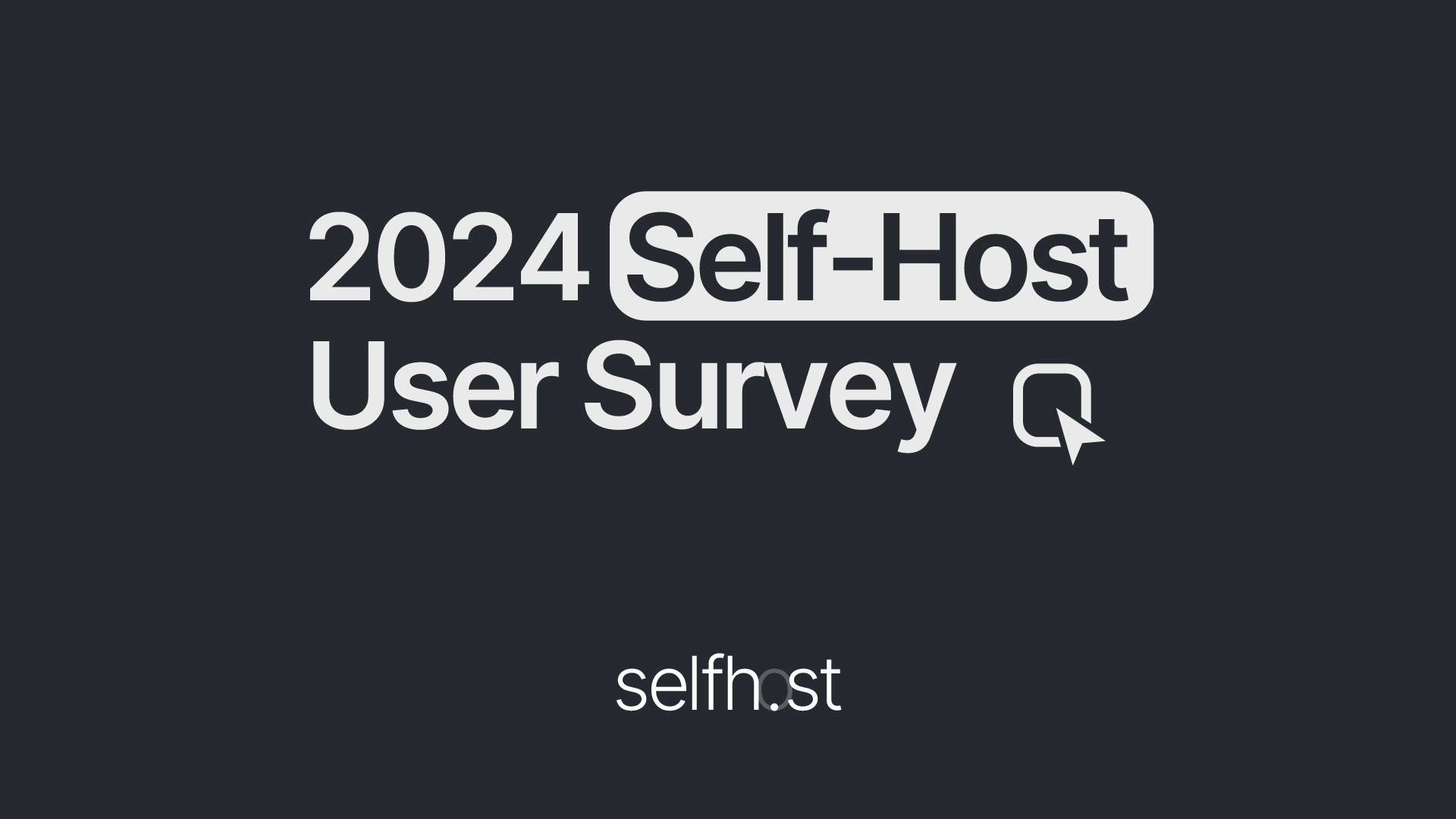
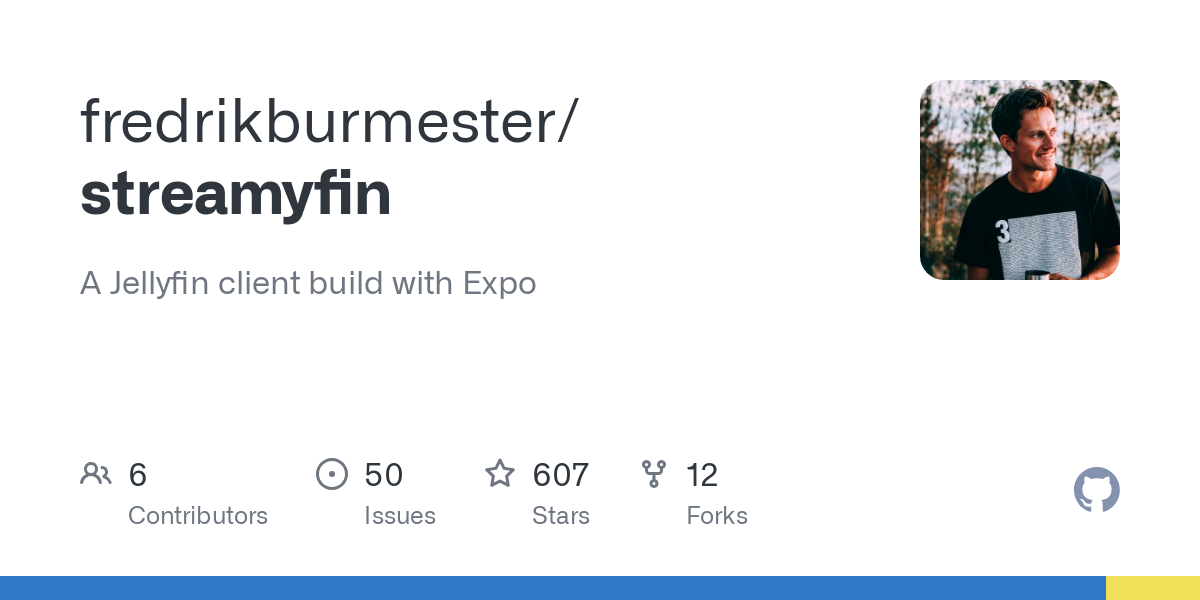


From a quick glance I can imagine many of those services don’t need much maintenance if any. E.g. RickRoll likely never needs any maintenance beyond the initial setup.