While true, Git also supports symlinks, so nothing is stopping you from having modules/ directory or something similar and then in link part of it elsewhere in your project.
MeanEYE
- 0 Posts
- 16 Comments
Like u/MrMcGasion said, zeroing makes it easier to recover original data. Data storage and signal processing is pretty much a game of threshold values. From digital world you might see 0 or 1, but in reality it’s a charge on a certain scale, lets assume 0 to 100%. Anything above 60% would be considered 1 and anything below 45% a 0. Or something like that.
When you do zero the drive, that means drive will reduce charge enough to pass the lower limit, but it will not be 0 on any account. With custom firmware or special tools it is possible to configure this threshold and all of the sudden it is as if your data was never removed. Add to this situation existence of checksums and total removal of data becomes a real challenge. Hence why all these tools do more than one operation to make sure data is really zeroed or removed.
For this reason random data is better approach is much better than zeroing because random data alters each block differently instead of just reducing charge by a fixed amount, as it is with zeroing. Additional safety is achieved by multiple random data writes.
All of this plays a role only on magnetic storage, that is to say HDDs. SSD is a completely different beast and wiping SSD can lead to reduced lifespan of the drive without actually achieving the desired result. SSDs have write distribution algorithms which make sure each of the blocks are equally used. So while your computer thinks it’s writing something at the beginning of the drive, in reality that block can be anywhere on the device and address is just internally translated to real one.
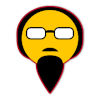
 41·7 months ago
41·7 months agoNo need, RaspberryPi has been avoiding us. Finding to purchase one has become a tiresome errand.
Purely technically speaking you can fit all of wireless bands into a single fiber optic and have room to spare. Then you can run fiber in parallel.
Technically they can handle 300 clients, if none of them are talking. With any wireless communication, only one device can talk at a time, maybe two if sending and receiving works on different frequency, which WIFI is not. So no matter what manufacturer says, on 2.4GHz, fewer clients can talk because bandwidth is lower and sending/receiving packets takes time. Whenever possible, stay away from WIFI. The more you use it, the worse it will get.
Love the fact community is already mocking the fact they have distribution issues. While I had Twitter account their PR team was going full force demonstrating how it can be used and promoting projects that use it… all the while it’s out of stock everywhere, constantly. I would have number of sites “notify” me when they are back in stock, only to be sold out seconds after. Luckily kind person shared a site which tracks where it can be purchased and for what amount but the mere fact such a tool has to exist just shows there’s a serious problem.
So the current benefit is: it’s small? At which point run tablets. :)
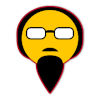
 1·11 months ago
1·11 months agoI purchase cheap Anran branded IP cameras. So far they’ve been meh, but they don’t require application to set up. They do support ONVIF but you have to configure it through web interface. For me that’s good enough. Configure once, ban internet access since no Chinese stuff is ever getting access to internet from my network.
Whether they will work with mentioned software, I have no idea. I run my own form of software for security cameras by basically implementing FTP server, where most recent events are stored in Redis and hi resolution image is stored elsewhere on hard disk.
I go with main character names from good anime. So Kusanagi, Vash, Lelouch, Kakashi, etc.
Okay, so manu of these answers are just plain wrong. In short, you shouldn’t care as the biggest impact will be to network admins. They are the ones who have to configure routing and handle everything else that comes with new addresses. The rest of the world simply doesn’t know or notice whether they are using IPv4 or v6. Business as usual.
If the question is whether you should play with it at home. Sure thing if you have the desire to. It’s the future and only a matter of time before it becomes a reality. Said network admins and ISPs have been delaying the transition since they are the ones who have to work it out and putting your entire user base behind single IPv4 NAT is simpler than moving everything to IPv6.
From network admin perspective, yes it’s worth moving to IPv6 since network topology becomes far simpler with it. Fewer sub-networks, and routing rules to handle those. Less hardware to handle NAT and other stuff. Problem is, they made the bed for themselves and switching to IPv6 becomes harder the more you delay it. Number of users in past 10 years or so has skyrocketed. Easily quadrupled. We use to have home computers with dial-up. Easy enough, assign IP when you connect, release it on disconnect. Then broadband came and everyone is sitting online 100% of the time. Then mobile phones which are also online 100% of the time. Then smart devices, now cars and other devices start having public internet access, etc. As number of users increases, network admins keep adding complexity to their networks to handle them. If you don’t have public IP, just do
tracerouteand see how many internal network hops you have.
There’s no “should in theory”. It’s only a possibility due to sheer number of possible combinations. No one was ever going to make every device public. It makes absolutely no sense. Why would your company’s printer be online or isolated networks or VPNs? There’s no point.
Haha, no not really. IPv6 has the ability to provide public IP address for each device, but that doesn’t mean it will have to. Other than number of possible addresses, nothing is different. Routing, firewalls, NATs, etc. All remains the same.
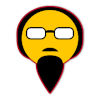
 1·1 year ago
1·1 year agoI do remember there was some drama, but to be honest I never followed them nor do I follow now. Saw the video some days ago, found hardware presented interesting and shared that. That about sums it up.
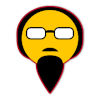
 3·1 year ago
3·1 year agoPoint is not who made it, but the PC. Here’s the pure link since clicking on video description was too hard: https://www.bee-link.com/catalog/product/index?id=493
VLC, it’s in the name.