On the topic of SMB. If OP is mostly interested in accessing the music from their phone, a symfonium + SMB server setup may be even easier than setting up navidrome
- 2 Posts
- 25 Comments

 4·1 month ago
4·1 month agoNot a valid option if you are looking specifically for lossless music

 1·2 months ago
1·2 months agoOh it definetely is a bit hacky.
At one point I tried using home assistant to automatically turn my tv and stereo on or off depending on the state of the chromecast but that didn’t really work consistently unfortunately.

 2·2 months ago
2·2 months agoMy solution is far from ideal but it works for me.
I have a Chromecast connected to my TV which outputs to my stereo system. Power to TV and stereo are controlled via smart plugs that I can quickly toggle when I want to stream music.
The good thing: It works.
The bad things:
- You have to connect navidrome to symfonium using the IP address and not a hostname when using a basic chromecast since that one has a hardcoded dns server. The Chromecast with google TV allows setting a dns server yourself but you loose software volume control through your phone.
- No volume control except directly on the stereo system. This wasn’t an issue with the basic chromecast but it is now with the better one…
- For some reason some songs crash the casting to the chromecast. Again this wasn’t an issue on the cheap Chromecast for some stupid reason

 6·2 months ago
6·2 months agoyt-dlp supports downloading playlists. By using the --archive option it can save all downloaded video ID’s into a text file and will only download videos which are not in that file.
I wrote a docker container with a friend that uses that mechanism to auto download new videos every time it is triggered using cron. The configuration is a bit rough though and there is no gui so if this supports that part as well I might switch.

 591·3 months ago
591·3 months agoI’m not sure about how this works in kodi but in jellyfin the client might request a different resolution which causes the server to try and reencode the provided file on the fly. In my case my server isn’t fast enough for this which leads to constant buffering

 4·4 months ago
4·4 months agoI can’t turn it off because none of the lightbulbs in the house would turn on anymore
Personally I try to avoid making anything in my home actually dependant on my server. I have a single lamp that can only be controlled from my phone and that’s only because it’s so rarely used that I didn’t want to put in the effort. Everything else is local first and only gets extended functionality from my server running.
I’ve had a couple issues with my zigbee stuff over the years on the server side and I would be really pissed if I wouldn’t be able to turn my lights on because I haven’t gotten around to fixing my server yet.
Ne Sekunde Restzeit? Pah. Ich hab meine schon ohne piepsen angehalten wenn schon die 0 aufm Bildschirm stand

 3·6 months ago
3·6 months agoNot all devices can play av1. You will still shoot pictures and videos in 264 or 265. Can you already edit av1? Do you do that? Check that everything you own and do can work with av1. You should prefer 265 over 264 nowadays.
The default windows 10 installation for example can’t even handle h265 -.-
My proxmox server is named Atlas. It hosts a Truenas VM called truenas, a ubuntu server lts vm called Poseidon for docker container hosting a homeassistant VM called homeassistant and a second VM for docker containers called Neptune where I want to gradually move and reorganize my services as required.
I also have a raspberry pi as a general testserver called eileithya and a Synology Nas named Hestia

 1·8 months ago
1·8 months agoWhich ones do you have? I have a seagate ironwolf 4TiB which is literally silent. I had it running 24/7 next to my bess headrest without issues.
Then I bought 2 Toshiba MG series 16TiB drives and I can hear those with my door closed while they are 2 rooms away whenever there are write operations

 1·8 months ago
1·8 months agoWow. Thanks for sharing this site. This is awesome
Fehlt noch die Newsletteranfrage die erst kommt nachdem du seit 10 Sekunden auf der Seite bist und die dich deshalb mitten im Satz unterbricht

 2·9 months ago
2·9 months agoJust to be sure there isn’t a misunderstanding. With 7th gen I mean any intel iX-7xxx processor or higher.
The first (or first 2) numbers of the second part of the processor name determine the generation of the processor. The number immediately following the i just denotes the performance tier within the processors own generation

 1·9 months ago
1·9 months agoI run a couple of containers on my lenovo mini pc. I have proxmox installed on bare metal and then one VM for truenas, one for docker containers and one for home assistant OS.
For me the limiting factor is definitely RAM. I have 20GB (because the machine came with a 2x4GB configuration and I bought a single 16GB upgrade stick) and am constantly at ~98% utilization.
To be fair, about half of that is eaten up by TrueNAS alone due to ZFS.
The point I’m trying to make is basically make sure you can put enough RAM into your machine. Some NAS have soldered memory you won’t be able to upgrade. The CPU performance you need highly depends on what you want to do.
In my case the only CPU intensive task I have is media transcoding which can often be offloaded to dedicated bardware like intel quicksync. The only annoying exception is hardware transcoding of x265 media which is apparently only supported from intel 7th gen and upwards processors and I have a 6th gen i5… Or maybe I configured something wrong. No clue
Edit: I wrote that after reading the first half of your comment. Regarding connecting a screen, I think I had one connected once to set up proxmox. Afterwards I just log into the proxmox web interface. If required I can use that to get a GUI session of each VM as well.

 1·10 months ago
1·10 months agoGood to know. I thought there was some issue with those ports and the reverse-proxy because the DLNA function doesn’t seem to be working but from some googling this seems to be more of a docker problem in general when you are not using host mode for networking.

 1·10 months ago
1·10 months agoThanks for the configuration example. Unfortunately it doesn’t seem to work for me. I’ve replied to someone above with screenshots of what my configuration now looks like. The
base_urloption you use there wasn’t available to me because it apparently has been deprecated and replaced withinternal_urlandexternal_url.

 1·10 months ago
1·10 months agoThanks. I tried it like this and still get a 400 Bad Request error.
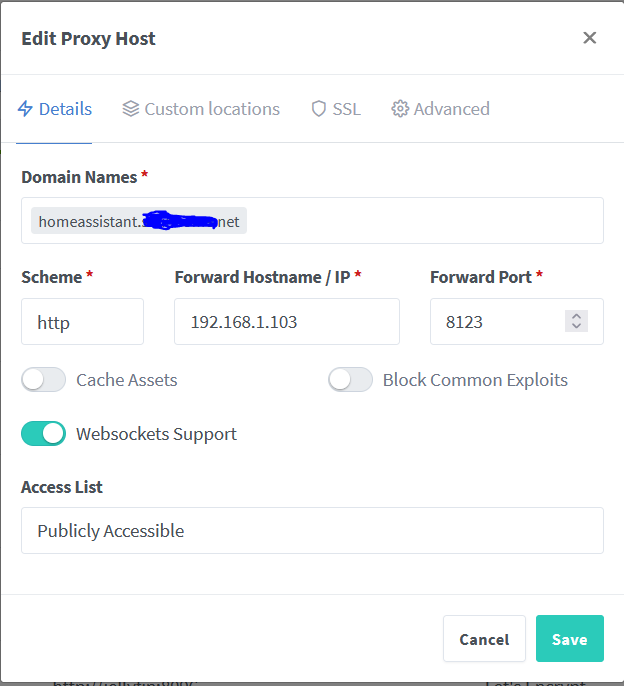
Someone below mentioned adding some more IPs to the trusted_proxies list so I tried that as well without result. The IP I used for the reverse-proxy is the IP listed in portainer under the network for the proxy container. Just to reiterate, the container is running on a different device than homeassistant (technically same device but different VM but that shouldn’t make a difference).
http: use_x_forwarded_for: true trusted_proxies: - 192.168.208.2 # IP of reverse-proxy in its network - 192.168.208.0/20 # Subnet of proxy docker network - 192.168.1.103 # HA IP

 2·10 months ago
2·10 months agoBy exposed you basically mean that I can reach them using my browser? I can reach my homeassistant web ui on port 8123 but when I try to forward to that port with the servers IP I get a 400 Bad Request error. I’m not sure if this is caused by nginx being unable to forward or by homeassistant not accepting the connection somehow

Huh, today I learned