

No problem. I think you missed a comma before all. It should look like this:
–sponsorblock-remove,all
Edit: I don’t know why lemmy client I use remove the double comma.
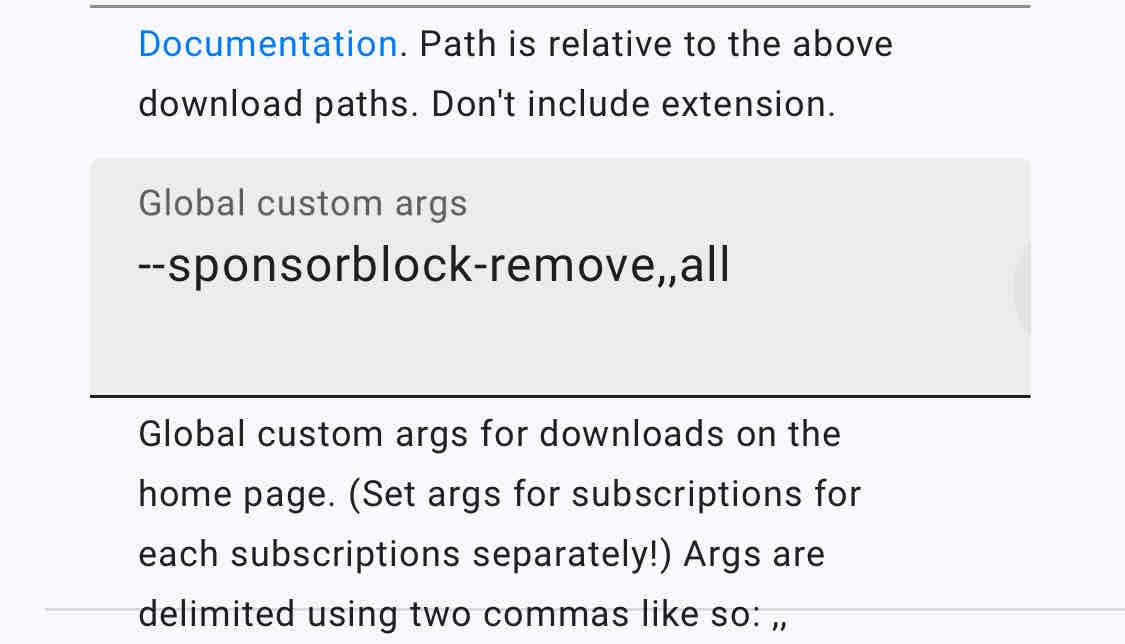


No problem. I think you missed a comma before all. It should look like this:
–sponsorblock-remove,all
Edit: I don’t know why lemmy client I use remove the double comma.
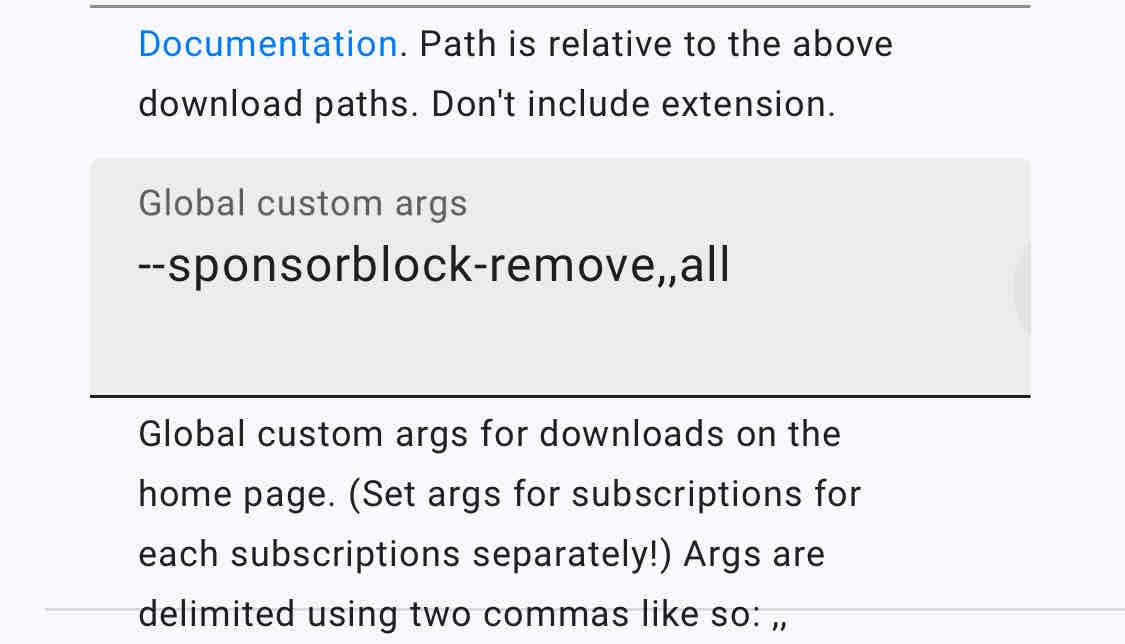


Sure, you can find the documentation under sponsorblock options here: https://github.com/yt-dlp/yt-dlp
For categories, maybe sponsorblock github is the best place to find them.
Unfortunately, I don’t know how to scrape information or import it to Plex. Also, check out jellyfin as an alternative of Plex.


Glad you got it working.
I’ve noticed it need a lot of time to start even with good hardware and the confusing part it’ll throw errors rather than doing nothing.
Now to configure sponsorblock, go to settings > advance > select downloader: choose yt-dlp
Then go to settings > downloader > global custom args type this: --sponsorblock-remove,all
Now, for all new videos, it will download the video and remove all sponsorblock marked segments.


https://github.com/Tzahi12345/YoutubeDL-Material
It does support sponsorblock. You need to add a tag within the command and it’ll apply it to all new videos.
Also, if you use docker, I can help you with the installation.
Download this file: https://github.com/Tzahi12345/YoutubeDL-Material/blob/master/docker-compose.yml
Go to terminal and navigate to the folder where you downloaded the file.
Copy this code and hit enter: docker-compose pull
Copy this code and hit enter: docker-compose up
Wait for 15 minutes and in the container log
If successful, it should say “HTTP(S): Started on port 17443” or something similar. This tells you the container-internal port of the application.
Try both ports and see if it works 8998, 17442


Thank you for your detailed suggestion.
I’ve got HP ProDesk 600 G5 Mini i5-9500T off ebay for $190. Best damn purchase ever. Running 21 docker containers and transcode 4k with ease while consuming only 35w.
However, sometimes you need GPIOs especially for school projects.


Hopefully it’ll beat pi4 prices as well
You don’t tell me what to do.


I use it to reach all of my services when I go out.
I’ve audiobooks, RSS, music, and cloud.


Don’t go with AIO then
You can use this with tailscale or local only.
https://hub.docker.com/r/linuxserver/nextcloud/
version: “2.1” services: nextcloud: image: lscr.io/linuxserver/nextcloud:latest container_name: nextcloud environment: - PUID=1000 - PGID=1000 - TZ=Etc/UTC volumes: - /path/to/appdata:/config - /path/to/data:/data ports: - 443:443 restart: unless-stopped


I found it while toying with CasaOS. it did work flowlessly without hassle.
https://hub.docker.com/r/linuxserver/nextcloud/
version: “2.1” services: nextcloud: image: lscr.io/linuxserver/nextcloud:latest container_name: nextcloud environment: - PUID=1000 - PGID=1000 - TZ=Etc/UTC volumes: - /path/to/appdata:/config - /path/to/data:/data ports: - 443:443 restart: unless-stopped


There’s environment entry to disable domain check but it’ll not run as you must configure reverse proxy at least to get the certificate. I spent 3 hours yesterday until I gave up and removed it.
It’s kinda misleading stating it can run locally with no reverse proxy without mentioning it’s necessary to complete the installation process.
Source: nextcloud local installation guide.
Definitely would look into it. Thanks
Knowledge?
I know how to deploy a container with docker compose but I don’t know how to build it.
I’m a .net developer and I didn’t even know you can build it into a container.


Could you please elaborate more about your setup?
Like what software you used with raspberry pi to backup your data.
I have no problem using windows to restore though.


Good to know.
I’m so excited to go home and try it.


I’ll set it once and thats it. It’ll automatically backup.


Iphone can do wireless backup if both the iphone and pc are connected to the same network.


Interesting
I will give it a shot


I totally understand. However, I stumbled upon this repository https://github.com/shield007/wine-itunes-docker
But last commit was 9y so 100% abandoned.
Then I asked myself what if we can run on a container a lightweight wine version tailor made to be compatible with iTunes?
I believe NUCs are more expensive than mini pcs and less bang for buck.
Check out intel i5 9th gen. You can get one with hdd for ~$250. Some of them support m2.